Save and Continue Later
The Save and Continue option allows respondents to save their survey response at any point while taking the survey. The respondent can then resume answering the survey at a later time.
Go to: My Surveys (Select Survey) » Edit » Settings
- Under Settings, enable the switch for Save and Continue
- You can change the button text as required.
- Click on Save Changes to enable this option.

Once, Save and Continue is enabled, the button would be displayed wherever there is a page break.
- When the respondent clicks on Save and Continue Later button, a pop-up warning message will open asking respondents to make sure that all questions are answered before proceeding.
- When respondents click on the Continue button, they would be asked to enter their email address where they would like to receive the completion link.
- QuestionPro will send the completion link for the survey. Respondents can open the survey from where they left off by clickin on this link.


- A page break is necessary for Save and Continue to work. The Save and Continue option will not be available on single page surveys.
- All branching/skip logic is based on active sessions. Branching/skip logic will not function with the Save and Continue option.
- Randomization logic is not supported with the Save and Continue option.
Yes. Under survey settings, For the Save and Continue option, click on the Edit Email link.

On the popup, you can edit the email message.

Yes. Save and Continue Later option is fully compatible with multilingual surveys.
When respondents click on the Save and Continue button the response is saved in the database as a partial (incomplete) response. Once the respondent continues with the survey and completes it, the same response set is updated and marked as complete. However, if respondents do not complete the survey, then the response will be saved in the database as a partial / incomplete response.
This feature is available with the following licenses :