Page breaks
You can use the page break tag after any question at multiple points in the survey so that the question flow can be bucketed in the format that you want.
You can access this feature in the Edit Survey Tab. To access this tab, click on:
Surveys » Edit
The Page Break feature is available for every Question. At any point in the survey you can insert a Page Break.
To insert a page break please click on the PageBreak toggle link provided for the question on the Edit Survey page.
The page break will be inserted after this question and the rest of the questions will showup on the next page.

Under the Edit Survey page for the questions where page break is present, it will be indicated by a dotted line.
Click on the PageBreak link to remove a Page Break.
To bulk update the page breaks in your survey, go to:
- Login >> Survey >> Edit >> Compact View
- Turn on the option for Compact View
- Check the box next to the question you wish to update.
- Click on Page Break dropdown and select Add/Remove Page Break

This feature is available with the following licenses :