Net Promoter Score question type
The Net Promoter Score (NPS) is a scoring model developed by Bain and Co. consultant Frederick F. Reichheld that allows you to identify how willing a customer is to recommend a product or service. It asks respondents to respond on 0 to 10 point rating scale. The scale is then divided into three sections:
- Promoters
- Passive
- Detractor
The system will then calculate the aggregate responses of each of the three categories as well as the “Net Promoter Score” (calculated as Promoters minus Detractors).
To add NPS question to your survey:
- Go to: Login » Surveys (select a survey) » Edit » Workspace.
- Click on the Add Question button.
- Under Add Question, select Advanced question types.
- Here, select the Net Promoter Score question type under Customer Satisfaction
- By default, the NPS question scale is a 0-10 rating scale. You can choose to change the scale under Settings
- Following scale options are available.
Rating Scale Detractors Passive Promoters 0-10 Rating 0-6 Rating 7 or 8 Rating 9 or 10 1-10 Rating 1-6 Rating 7 or 8 Rating 9 or 10 1-7 Rating 1-5 Rating 6 Rating 7 1-5 Rating 1-3 Rating 4 Rating 5


Validation: By default, validation option is turned off. Respondents can skip and move ahead in the survey without answering the question. You can enable validation if you don't want to allow respondents to skip this question. By enabling validation option you can see a drop-down with the below options.
Force response option makes a question mandatory/required. The respondents cannot finish survey without answering a mandatory question.
When you select request response, the respondent gets a pop-up in case a question is not answered, requesting to answer the question or continue survey without answering.

Here, the respondents need to click on the score that they wish to give.
To view the report for NPS question:
- Go to: Login » Surveys (select a survey) » Analytics » Dashboard.
- The report for the NPS question looks like below:
- In the above report, you can see the Net Promoter Details and Net Promoter Score.
- Net Promoter Details: This includes count and percentage of responses received for three sections of NPS scale (Promoter, Passive and Detractors).
- Net Promoter Score: NPS is calculated by deducting responses (%) got for Detractors from that of Promoters.
In this case, Promoters got 60% responses and Detractors got 20% responses. Hence, NPS is 40% (NPS = 60% - 20%).
- You can also download the raw data in Excel or CSV format.


You can see the responses for NPS question underneath the red box in the above image.
To customize NPS scoring model
- Go to: Login » Surveys (select a survey) » Analytics » Dashboard.
- The report for NPS question shown as follows:
- Click on configuration reporting icon (shown in red box). A pop-up will appear. Under customize analytics/computed values click on custom scoring model.
- Here, you can click on drop-down of respective rating and select the scoring model value that you want to change.
- Click on Save Scoring Model Value.


This feature is available with the following licenses :