How to embed a video with QuestionPro
SurveyAnalytics allows you to add videos to your questions within a survey. You can either use a video from a platform like Youtube, Vimeo, or if you have the video file, you can upload it to your media library and display this video within the survey.
To embed a video in question, go to: Edit » Workspace
- Click on the Settings option for the question.
- Click on the Video tab to explore the various video embed options.
- Choose your preferred video platform or upload/use your own video file.

1. Copy the video ID for your youtube video. You can find the youtube video id from the youtube URL in the address bar or under the 'sharing' options on Youtube.
 2. Paste this ID in the youtube video ID field for the question.
2. Paste this ID in the youtube video ID field for the question.

You can easily upload and use your own videos within a survey. To upload your video:
- Follow the same steps to reach the video selection drop-down menu.
- Click/choose the 'Select from library' option.
- You can then upload your video here or select a video that has been previously uploaded to your media library.

Once you add a video, the following settings are made available:
- Alignment: Default alignment is left. You can switch between Left, Center, and Right.
- Autoplay: You can set autoplay on or off. If you enable autoplay, please enable the muted option too.
- Show Controls: Display video controls on the survey. Enable to allow respondents to play, pause etc.
- Loop: Restart the video automatically and play in a loop.
- Muted: The video will be muted by default. It's better to enable this if you want videos to autoplay.
- Width: Set the width of the video display.

This feature is available with the following licenses :