Datapad
Datapad allows users to create subsets or snapshots of data collected from respondents that can be used directly in statistical tools like R studio and Jamovi for further analysis. Users can push back the analysis, charts and graphs back to the datapad and easily share the entire package using a public link.
Login » Surveys (Select Survey) » Analytics
Under Dashboard, select the Datapad option.

Provide a title to the datapad and select the required fields. The system will auto generate a description for the datapad.
Select an option to treat the missing values present in the dataset. The summary will provide an overview of the data in the dataset. Click on the ‘Create Datapad’ button.

We are providing 3 options under Impute missing values
- Include all values: This will keep the data in the raw form without any treatment. The dataset will have missing values which late user can treat themselves in R studio.
- Impute missing values with mean/mode: Here in case of numeric variables missing values are imputed with mean of the coloumn and in case of categorical variable the imputation is done with mode. This method of imputation does not reduce the number of responses.
- Exclude missing values from the dataset: Here we exclude the entire response(row) containing missing value from the dataset.In this case the number of responses reduces.
Yes, the datapad can be shared using the public link.

This is how the shared datapad will look

You can use the Jamovi URL to get your data in Jamovi for further analysis.
 The headers in this URL will contain all the information required by Jamovi to integrate with QuestionPro
The headers in this URL will contain all the information required by Jamovi to integrate with QuestionPro